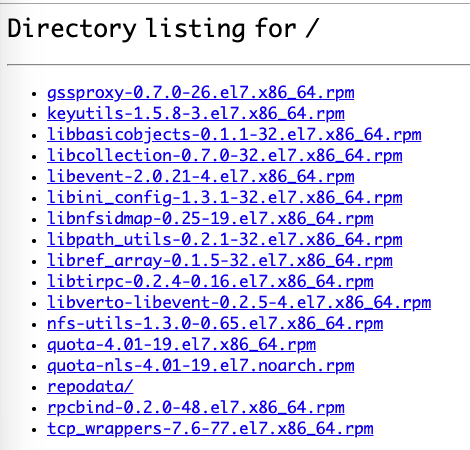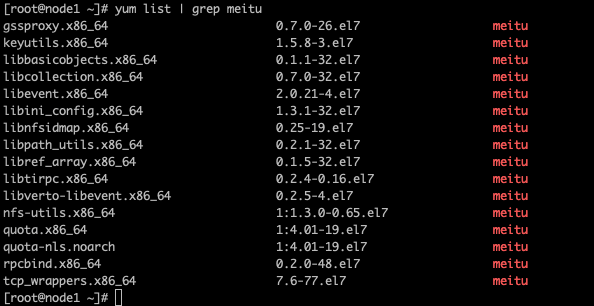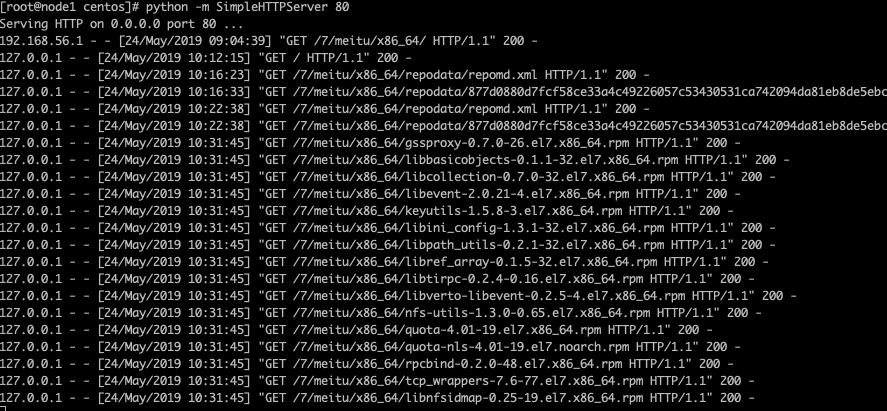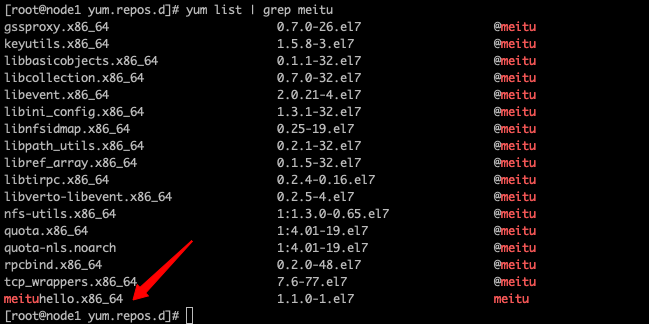私有yum仓库的好处
减少rpm包下载网络开销
加速下载rpm包
便于管理自定义rpm包
具有企业特色
如何搭建私有yum仓库 创建自己yum仓库路径 1 mkdir /www/yum_store/centos/7/meitu/x86_64/
现在仓库是空的,我们简单下载几个软件放到我们的私有仓库中:
1 yum install --downloadonly --downloaddir=/www/yum_store/centos/7/meitu/x86_64/ nfs-utils --downloadonly (只下载不安装) --downloaddir (指定rpm包的下载路径)
安装createrepo工具 1 yum -y install createrepo
生成repodata索引 1 createrepo -pdo /www/yum_store/centos/7/meitu/x86_64/ /www/yum_store/centos/7/meitu/x86_64/
为你的仓库提供web访问能力 这个可以用很多方式,用nginx、apache或者其他,我这边做演示,简单启动一个python的web服务即可。
1 2 cd /www/yum_store/centos/ python -m SimpleHTTPServer 80
你可以在浏览器中访问你的web服务,可以得到如下的信息:
1 http://localhost:80/7/meitu/x86_64/
配置yum源,repo文件(暂无配置签名) 1 2 3 4 5 6 7 vim /etc/yum.repos.d/my-meitu.repo [meitu] name=my-meitu-repo baseurl=http://localhost:80/$releasever/meitu/$basearch enable=1 gpgcheck=0
刷新yum源,查看私有仓库配置是否成功 1 2 3 4 5 [root@node1 ~]# yum clean all [root@node1 ~]# yum repolist repo id repo name status meitu/7/x86_64 my-meitu-repo 16 repolist: 16
查看自己yum仓库中的rpm包有哪些
安装其中一个软件测试 查看输出信息,你会发现该软件以及该软件的依赖都来自于你的私有仓库,另外你也可以看看你的web服务日志,会打印出一些日志。
1 yum install nfs-utils.x86_64
如何打自己第一个rpm包 目前有提供两种打包方式,第一rpmbuild,第二种使用FPM。
整体流程
把你的软件安装在一个临时目录里
修改一些自定义的配置
写两个脚本:安装后执行脚本,卸载后执行脚本
打包,生成rpm包
安装打包工具
fpm是ruby写的,所以要装一下ruby环境1 2 yum -y groupinstall "Development Tools" yum -y install ruby ruby-devel rubygems gcc openssl-devel
配置ruby源加速1 2 3 4 5 6 gem sources --add http://gems.ruby-china.com/ gem sources --remove https://rubygems.org/ [root@node1 ~]# gem sources *** CURRENT SOURCES *** http://gems.ruby-china.com/
安装fpm制作helloworld软件 我这边就不已繁琐的软件为例子了,我自己随便写了一个helloworld脚本:1 2 3 vim helloworld # !/bin/bash echo "hello world,this is my first rpm"
整体的一个目录结构 安装后脚本:创建一个目录1 2 3 4 5 6 7 8 9 10 11 12 13 14 15 16 17 18 19 20 21 22 23 [root@node1 helloworld]# tree . ├── install_dir 打包的相对路径 │ └── usr │ └── bin │ └── helloworld ├── rpm 构建产物rpm存放的位置 └── scripts ├── after_install.sh 安装后脚本 └── after_remove.sh 卸载后脚本 5 directories, 3 files [root@node1 helloworld]# cat scripts/after_install.sh # !/bin/bash source /etc/rc.d/init.d/functions mkdir /www exit $? [root@node1 helloworld]# cat scripts/after_remove.sh # !/bin/bash source /etc/rc.d/init.d/functions rm /usr/bin/helloworld -rf exit $? [root@node1 helloworld]#
开始构建 至于fpm的参数,直接看man文档就好了,非常简单,下面就是常用的几个。1 2 3 [root@node1 helloworld]# fpm -f -s dir -t rpm -n meituhello -v 1.1.0 --iteration 1.el7 -C ./install_dir/ -p ./rpm/ --description 'meituhello-1.1.0.rpm' --url 'https://www.meitu.com' --after-install scripts/after_install.sh --after-remove scripts/after_remove.sh -m libin --vendor "dgsfor@gmail.com" Created package {:path=>"./rpm/meituhello-1.1.0-1.el7.x86_64.rpm"}
查看rpm包信息 1 2 3 4 5 6 7 8 9 10 11 12 13 14 15 16 17 18 19 20 [root@node1 rpm]# rpm -qpi meituhello-1.1.0-1.el7.x86_64.rpm Name : meituhello Version : 1.1.0 Release : 1.el7 Architecture: x86_64 Install Date: (not installed) Group : default Size : 52 License : unknown Signature : (none) Source RPM : meituhello-1.1.0-1.el7.src.rpm Build Date : Fri 24 May 2019 02:20:19 PM EDT Build Host : node1 Relocations : / Packager : libin Vendor : dgsfor@gmail.com URL : https://www.meitu.com Summary : meituhello-1.1.0.rpm Description : meituhello-1.1.0.rpm
安装测试 安装完之后直接执行meituhello命令,会输出你自定义的信息1 2 3 4 5 6 7 8 9 [root@node1 rpm]# rpm -ivh meituhello-1.1.0-1.el7.x86_64.rpm Preparing... ################################# [100%] Updating / installing... 1:meituhello-1.1.0-1.el7 ################################# [100%] [root@node1 rpm]# ls /usr/bin/helloworld /usr/bin/helloworld [root@node1 rpm]# helloworld hello world,this is my first rpm
卸载 理论上卸载会删除helloworld文件1 2 3 [root@node1 ~]# rpm -e meituhello-1.1.0-1.el7.x86_64 [root@node1 ~]# ls /usr/bin/helloworld ls: cannot access /usr/bin/helloworld: No such file or directory
把这个包加到我们的私有yum仓库 每新增一个rpm包,都要update一下仓库
1 2 3 4 5 6 7 8 9 [root@node1 ~]# cp rpm/meituhello-1.1.0-1.el7.x86_64.rpm /www/yum_store/centos/7/meitu/x86_64/ [root@node1 ~]# createrepo --update /www/yum_store/centos/7/meitu/x86_64/ Spawning worker 0 with 1 pkgs Workers Finished Saving Primary metadata Saving file lists metadata Saving other metadata Generating sqlite DBs Sqlite DBs complete